So friends, just like right now there’s a trend of AI images made with ChatGPT going on social media, keeping that in mind, this time for Ganesh Chaturthi we’ve brought AI photo prompts for you.
In this post, I’ll give you the best ChatGPT prompts for Ganesh Chaturthi photo editing. With the help of these prompts, you’ll be able to create very detailed, high-quality photos with your own face in them.
So let’s explore the ChatGPT prompts for Ganesh Chaturthi.
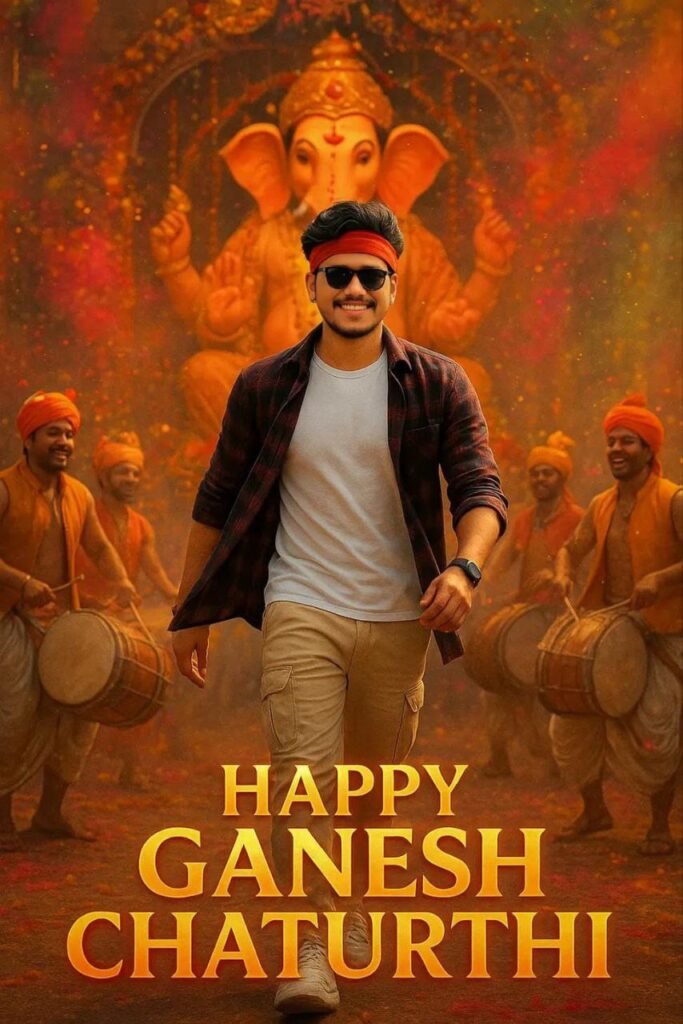
Ultra-realistic 4K cinematic portrait of making a heroic entry during Ganesh Chaturthi. Grand Ganesh idol, festive pandal, dhol players, gulal in air. Young man in white T-shirt, checked shirt flying, cream cargo joggers, white sneakers, red headband, sunglasses, smartwatch, confident smile. Low-angle cinematic shot with glowing text: ‘Happy Ganesh Chaturthi’.
A premium Ganesh Chaturthi portrait of the person from the reference image, wearing a blue Tommy Hilfiger sweatshirt and jeans, standing beside a beautifully decorated Lord Ganesha idol. Surround the idol with marigold garlands, diyas, incense smoke, toran and rangoli. Warm golden-hour lighting, cinematic bokeh, ultra-detailed, 85mm lens look, natural skin tones, respectful devotional mood, high-end editorial quality.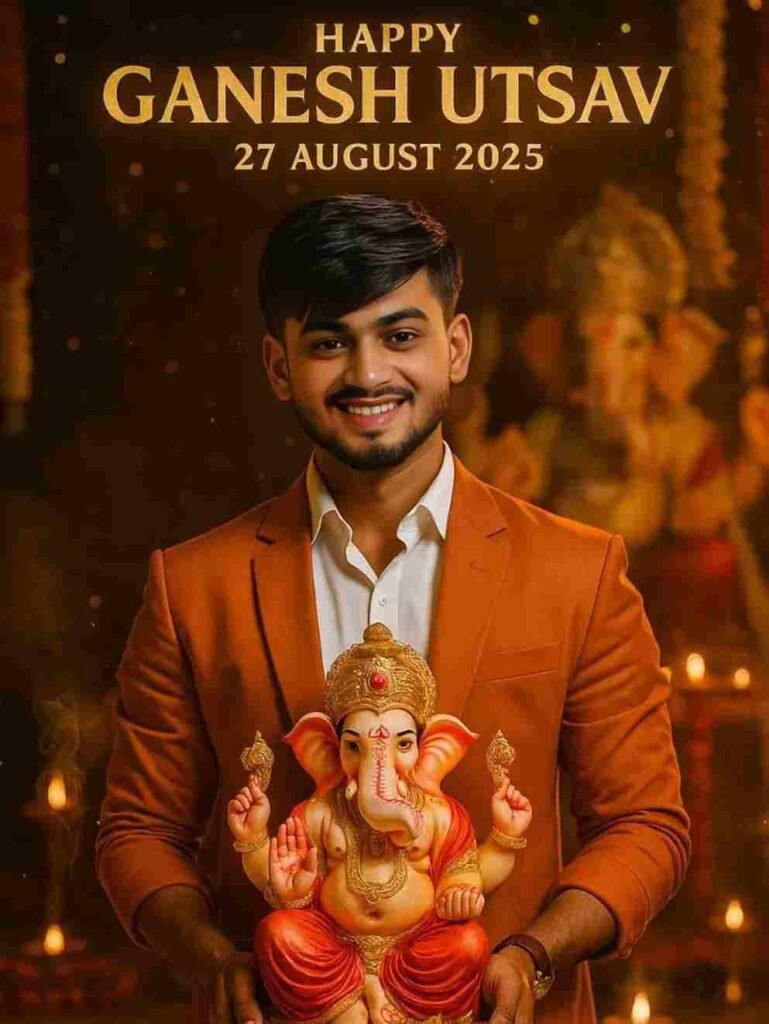
"8K ultra-cinematic vertical portrait (9:16) — A young Indian man, face and hairstyle matching the reference image, smiling at the camera. He wears a crisp white shirt with rolled-up sleeves, a saffron suit, and black pants with slight tears, giving a modern look. He holds a detailed idol of Lord Ganesha with a golden crown, red dhoti, and jewelry. Behind him stands a grand Ganesha idol, with warm golden light, bokeh, marigold garlands, glowing diyas, incense smoke, and sparkling golden particles creating a divine aura. In the sky, golden text reads: 'Happy Ganesh Utsav 27 August 2025'."
Ultra-realistic festive portrait of the same young Indian woman from the reference image, smiling and holding a colorful Lord Ganesha idol in her hands. She is wearing a traditional elegant orange and golden lehenga with intricate embroidery, matching jewelry, and a small red bindi on her forehead. The background is beautifully decorated with glowing diyas, warm golden festive lights, and blurred idols, creating a divine celebration atmosphere. At the top, the text reads: “Happy Ganesh Utsav – 27 August 2025” in bold golden letters. Bright cinematic lighting enhances her graceful look and highlights the divine aura of the festival.Here’s a rewritten, plagiarism-free version in a natural, personal tone, as if written by you:
How to Create a Ganesh Utsav Photo for Free Using ChatGP
Friends, making a realistic AI image with ChatGPT is super easy—you don’t need any photo editing skills at all. With the prompts I’m sharing below, you’ll be able to create high-quality cinematic, portrait, or even Ghibli-style images completely free.
Here’s how you can do it step by step:
- Open the Harish Edits website.
- Browse through the prompts and pick one you like.
- If you don’t already have it, install the ChatGPT app from the Play Store.
- Open the app and log in with your Google account.
- Tap the image icon and upload your photo.
- Copy your chosen prompt and paste it into the prompt box.
- Press the send/submit button to run the prompt.
- Wait a few seconds while your image is generated.
- Once the image is ready, simply tap Download to save it.
How to Fix Face Issues for Free (No Login Required)
Many people face the issue of blurry faces or mismatched facial features when generating AI images. I’ve received a lot of comments about this problem on my Instagram reels and YouTube videos too. So, here’s the easiest way to fix it without paying or even signing up anywhere:
- Click on the “Swap Your Face” button below.
- You’ll be redirected to the official Face Swap website.
- Click on “Start Face Swap”.
- Upload your ChatGPT-generated photo in the left section and your original face photo in the right section.
- Tap on “Start Face Swapping”.
- Wait a few moments—your face will be corrected automatically.
- Finally, download your fixed image.
In this post, I’ve shared some aesthetic ChatGPT prompts to help you create unique and realistic images for Ganesh Utsav. With these prompts, you can beautifully express your devotion and creativity while celebrating Lord Ganesha.
Try them out, share the results with your friends, and enjoy the festive vibes! If you run into any issues, just drop a comment—I’ll do my best to help you out.